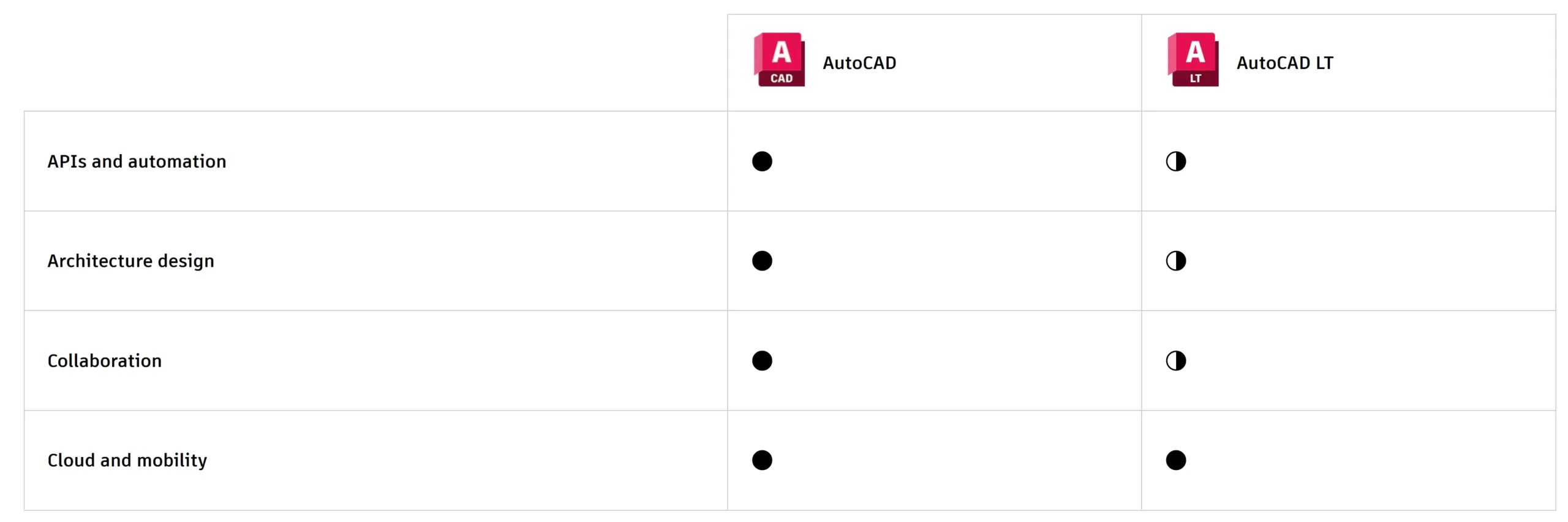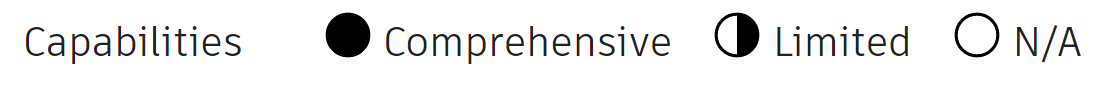- Home
- About Us
- Solutions & Services
- Products & Partners
- Resources
Resources
Success Stories
Bimage Academy
News & Blogs
- Career
- Contact Us
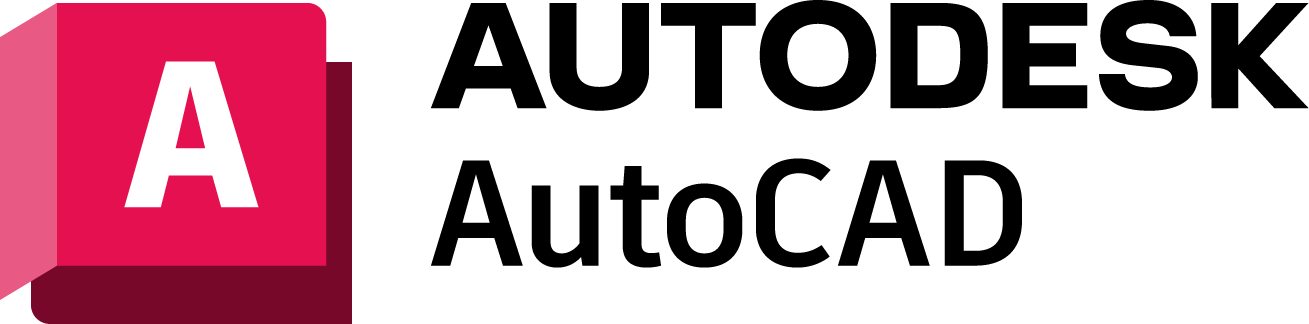
2D and 3D CAD software trusted by millions to draft, engineer, and automate designs anywhere, anytime
Complete your projects faster with AutoCAD’s automations and customizations.
Share and annotate drawings safely and securely across desktop or mobile devices.
Only Autodesk has TrustedDWG® technology to ensure fidelity and compatibility for DWGs.
Complete your projects faster with helpful tips and features from My Insights
Automate counting of blocks or geometry with the COUNT command
Send a controlled copy of your drawing to teammates and colleagues to view or edit
Push your CAD drawing sheets as PDFs directly to Autodesk Docs from AutoCAD
Import feedback from paper or PDFs and add changes automatically, without altering your existing drawing
Create, edit, and view CAD drawings with a browser using the AutoCAD web app or AutoCAD mobile app
Compare past and present versions of a drawing to see the evolution of your work
Display drawing windows side by side or on multiple monitors, in the same instance
View and access your blocks from AutoCAD quickly on desktop or the web app
Speed up your architectural design process with the Architecture toolset included with AutoCAD.
Save time on electrical designs with the Electrical toolset included with AutoCAD.
AutoCAD LT is CAD software that is used for precise 2D drafting, design, and documentation. It includes features to automate tasks and increase productivity such as comparing drawings, counting, adding objects, and creating tables. AutoCAD LT enables users to create, edit, and annotate drawings via desktop, web, and mobile devices.
AutoCAD LT is used by architects, engineers, construction professionals, and designers who need to:
Design, draft, and document with precise 2D geometry
Access a comprehensive set of editing, design, and annotation tools
Work faster in an intuitive and customizable interface
One of the biggest differences between AutoCAD and AutoCAD LT is that AutoCAD LT provides precision 2D drafting and documentation capabilities, while AutoCAD also provides 3D functionalities. AutoCAD LT enables you to do simple customizations, but doesn’t support built-in programming capabilities (AutoLISP).